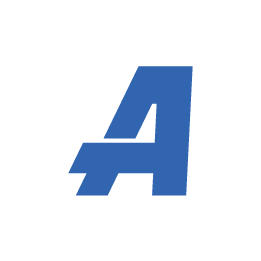Regular air compressor maintenance is essential for extending the lifespan of your equipment and keeping it running at optimal efficiency. No matter your industry, knowing how to clean an air compressor properly and conduct an inspection can help prevent downtime, improve performance, and increase safety. In this guide, we’ll walk you through each step of maintenance, from cleaning external components to checking pressure gauges, so you can feel confident about maintaining your air compressor.
Why Cleaning and Inspecting Your Air Compressor Matters
Keeping an air compressor clean and in good working order can make all the difference in its efficiency, longevity, and overall safety. Here are a few reasons why:
- Dust, debris, and moisture can harm performance: Over time, contaminants can build up in the compressor, causing reduced airflow and potential damage to internal components. Regular inspection and cleaning can lessen the buildup.
- Neglected maintenance can lead to safety risks: Leaks, rust, and worn-out components can become serious safety hazards if not detected and addressed early. Monthly or quarterly inspections are important to the safety of your business and your staff.
- Regular inspections prevent costly repairs: By identifying wear and tear before it becomes critical, you can avoid expensive part replacements and extended downtime.
Let’s review the basics of how to clean your air compressor to reduce the risks of damage, downtime, and safety concerns.
Step-by-Step Guide to Cleaning Your Air Compressor
Cleaning your air compressor involves several important steps that help extend the life of your equipment and ensure it performs optimally. By focusing on each component of the air compressor, you can remove harmful debris, maintain proper airflow, and prevent moisture-related damage. Below is a step-by-step guide to safely and effectively clean your air compressor.
Safety First—Preparing for Maintenance
- Power down and depressurize: Turn off the air compressor and disconnect it from the power source. Release any remaining air pressure by opening the drain valve.
- Use protective equipment: Wear safety goggles, gloves, and protective clothing to shield yourself from any debris or chemicals.
Exterior Cleaning and Debris Removal

- Wipe down the surface: Use a soft cloth or brush to remove dust and dirt from the compressor’s exterior.
- Clean the cooling fins: If your compressor has exposed cooling fins, use compressed air or a soft brush to clear away debris.
- Clean the air intake vents and filters: Gently remove buildup from air intake areas to ensure optimal airflow and prevent clogs.
Draining and Cleaning the Air Tank
- Drain moisture properly: Over time, water can accumulate in the tank. Open the drain valve slowly to remove the moisture.
- Check for rust or condensation buildup: Inspect inside the tank (if accessible) or observe any discolored water. A large amount of rust buildup may alert you to needing a professional cleaning service for your equipment.
Checking and Cleaning Air Filters
- Remove and inspect filters: Air filters trap dust and particles. If they appear heavily soiled or damaged, they may need replacement.
- Clean or replace the filters: Depending on the filter type, use compressed air to clean the filter or wash it gently if it’s reusable. Replace filters that are beyond cleaning to maintain proper airflow. Ensure you keep a set of filters on hand for quick and easy replacement.
If you need replacement filters, browse our filter selection or review our selection of service part kits.
Inspecting and Cleaning Compressor Oil (If Applicable)
Oiled compressors require special attention to the oil level and quality.
- Check oil levels: Follow the manufacturer’s guidelines for necessary oil levels. Low or dirty oil can reduce efficiency and damage internal parts.
- Replace oil as needed: Use quality oil specifically designed for your compressor.
Need additional oil on hand or have questions about oil types? Browse our lubricants or contact AirCompressors.com with questions.
Cleaning Hoses and Connections
- Inspect hoses for cracks, wear, or leaks: Damaged hoses can reduce performance and pose safety hazards.
- Secure connections: Make sure all fittings are tight and sealed to prevent air leaks and maintain consistent pressure.
Still have questions about cleaning your equipment or want to discuss your findings? Contact our experts at AirCompressors.com for guidance.
How to Inspect Your Air Compressor for Issues
Conducting regular inspections of your air compressor is an essential part of maintaining its performance and identifying potential problems before they become critical. By inspecting both the exterior and interior components, you can detect leaks, wear, and other issues that may compromise efficiency or safety.
Below is an overview of how to effectively inspect your air compressor to keep it in top condition.
Visual and Auditory Inspection
- Look for signs of wear or corrosion: Check both internal and external parts for rust, discoloration, or physical damage.
- Listen for unusual noises: A change in sound can indicate a mechanical problem. Rattling, squealing, or grinding are red flags that warrant further investigation or air compressor troubleshooting.
Checking Pressure Gauges and Valves

- Test pressure readings: Turn on the compressor and check the gauge. If the pressure fluctuates or falls outside the expected range, you may have a leak or regulator issue.
- Ensure safety valves work correctly: The safety release valve should pop open if the internal pressure reaches a dangerous level. If it doesn’t function, replace it immediately.
Testing Performance and Airflow
- Ensure consistent airflow and pressure: If you notice irregularities, check for obstructions or leaks in the system.
- Identify and fix pressure drops: A sudden drop in pressure could signal a failing part or leak in a hose, valve, or seal. Immediate service may be required. Read more about pressure drops in our article here.
Proactive Maintenance Checklist to Keep Your Air Compressor Running Smoothly
- Schedule routine inspections: Perform minor checks like oil levels and filter cleanliness weekly, and perform more in-depth inspections monthly or quarterly.
- Keep a maintenance log: Document each service, replacement part, and inspection result. This helps identify trends and creates a plan for future maintenance.
- Use high-quality parts and consumables: Investing in quality filters, hoses, and oil can significantly extend the life of your compressor. Browse our selection of products at AirCompressors.com.
- Follow manufacturer recommendations: Each brand or model may have unique needs for air compressor service and maintenance. Access Atlas Copco resources and Quincy Compressor resources to ensure you are maintaining your equipment appropriately.
Keep Your Air Compressor in Peak Condition with AirCompressors.com
Proper air compressor maintenance doesn’t have to be complicated or time-consuming. By cleaning, inspecting, and addressing minor issues early, you can avoid major repairs and ensure your compressor runs smoothly for years to come.
Looking for more ways to maintain for your air compressor? Explore our expert resources and browse top-rated air compressors at AirCompressors.com.